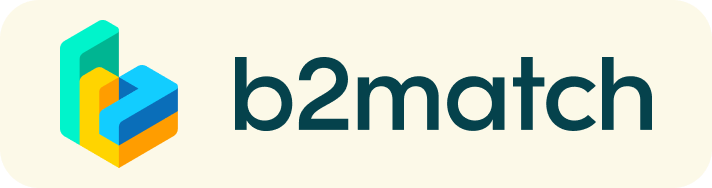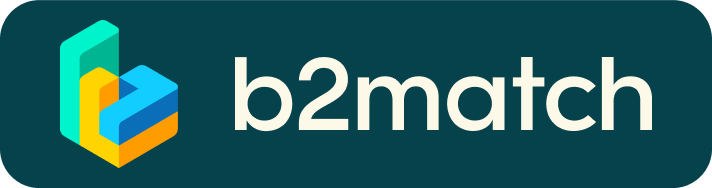Bilateral Meetings - How It Works
| Timelines | Task | Description |
| 11 November ↓ 17 January | Registration | 1. Register and select availability for meetings 2. Publish your organisation description and add opportunities to the Marketplace |
| 11 November ↓ 22 January | Request meetings | 1. Send meetings requests to participants of your choice 2. Meeting requests are sent to each participant to accept/decline |
| 24 January | Receiving meeting schedule | You receive your preliminary meeting schedule by email |
| 28 January | Registration Meetings (9:30-16:00) | 1. You receive your updated schedule at the reception desk 2. Your schedule contains time and table number of each single meeting |
1) Registration
Register online and submit your company description. If you have participated in previous events, the system might recognise your email address and you can use your old password or recover it if you don't remember. Because you will receive notifications (e.g. meeting requests) through the system, we recommend to use your company email. Your email address will not be visible to the public.
You will be requested to select your availability for meetings in the schedule. The more meeting slots you select, the more meetings you can have.
In addition to your organisation description, you will be asked to add your business requests or offers for your products or services etc., These will be shown as opportunities in the marketplace of the website. The more opportunities you submit, the better the chances to receive meeting request by other participants.
Please note that we might close registration early if we reach the maximum number of meetings, which can be held at the venue.
About the registration via Google or LinkedIn
The matchmaking platform offers the possibility to register by using existing Google or LinkedIn accounts. When using this registration mode, please bear in mind that system notifications will be sent to your email address, which is linked to the relevant Google or LinkedIn accounts.
To make sure to receive system notifications to your company email account, we recommend registration by email.
2) Request Meetings
You will be able to request meetings as soon as your profile is activated by the organisers. Search for participants, organisations or for opportunities of your interest in the marketplace. Search options allow a quick identification of potential business partners.
Send meeting request to the most promising participants through the message function in the system. If not declined by the other party, the meeting request will be treated as accepted.
Please be aware that the bookings are managed on the principle "first come - first served". You can request meetings but you can also be booked by other participants! Booking of meetings may close earlier when the maximum number of meetings for the venue is reached. Because meetings will be scheduled by the organisers, the exact time and table number of each meeting will be notified only when the booking period is over.
3) Your personal meeting schedule
A few days before the event you will receive your personal meeting schedule (furthermore you can constantly check your meeting schedule online). This meeting schedule gives information about the time, the number of the table and who you are going to meet.
In case you have meetings, the organiser needs to be sure that you will attend the event. Therefore, please confirm your participation if your asked to do so and inform the organiser immediately, should you have to cancel your participation. Please remember, that the people who booked meetings with you will wait for you at the venue!
4) At the event
At the registration desk, you will receive an updated version of your meeting schedule including last minute bookings. Your personal meeting schedule lists in chronological order for each meeting:
- names of your conversation partners
- number of table for each meeting
Our staff will be at your disposal during the whole matchmaking event.